Aus gegebenen Anlass Informieren wir über die aktuell sehr weit verbreiteten erpresserischen Verschlüsselungsviren bzw. Trojanern.
Hier ein Beispiel welches bei uns in Kärnten und Österreich stark verbreitet war:
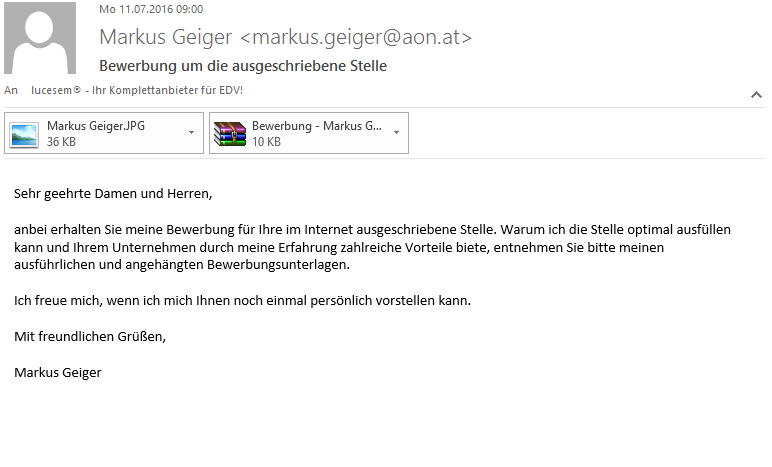
Wie man hier sehen kann sind diese Emails von Spams kaum mehr zu unterscheiden. Das Ganze liegt hier natürlich im Detail – nähmlich an der ZIP-Datei die vermeintliche PDFs enthalten. Diese haben eine sogenannte Doppelextension: pdf.js – somit ist es hier auch keine PDF mehr sondern eine ausführbare Java Script Datei.
Was passiert wenn ich die Dateien ausführe?
Es wird ein Programm ausgeführt, dass all Ihre Dateien mit einem RSA-Kryptoschlüssel nach dem AES- Standard verschlüsselt. Danach können die Dateien nicht mehr geöffnet werden und Sie erhalten in den jeweiligen Ordnern Textdateien mit einer Beschreibung wie Sie wieder zu Ihren Dateien kommen.
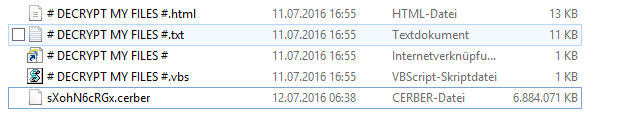
Was steht im Erpresserschreiben?
# DECRYPT MY FILES #
#########################################################################
Cannot you find the files you need?
Is the content of the files that you looked for not readable?
It is normal because the files‘ names, as well as the data in your files
have been encrypted.
Great!
You have turned to be a part of a big community #Cerber+Rans0mware.
#########################################################################
!!! If you are reading this message it means the software
!!! „Cerber Rans0mware“ has been removed from your computer.
#########################################################################
What is encryption?
——————-
Encryption is a reversible modification of information for security
reasons but providing full access to it for authorized users.
To become an authorized user and keep the modification absolutely
reversible (in other words to have a possibility to decrypt your files)
you should have an individual private key.
But not only it.
It is required also to have the special decryption software
(in your case „Cerber Decryptor“ software) for safe and complete
decryption of all your files and data.
#########################################################################
Everything is clear for me but what should I do?
————————————————
The first step is reading these instructions to the end.
Your files have been encrypted with the „Cerber Ransomware“ software; the
instructions („# DECRYPT MY FILES #.html“ and „# DECRYPT MY FILES #.txt“)
in the folders with your encrypted files are not viruses, they will
help you.
After reading this text the most part of people start searching in the
Internet the words the „Cerber Ransomware“ where they find a lot of
ideas, recommendations and instructions.
It is necessary to realize that we are the ones who closed the lock on
your files and we are the only ones who have this secret key to
open them.
!!! Any attempts to get back your files with the third-party tools can
!!! be fatal for your encrypted files.
The most part of the third-party software change data within the
encrypted file to restore it but this causes damage to the files.
Finally it will be impossible to decrypt your files.
When you make a puzzle but some items are lost, broken or not put in its
place – the puzzle items will never match, the same way the third-party
software will ruin your files completely and irreversibly.
You should realize that any intervention of the third-party software to
restore files encrypted with the „Cerber Ransomware“ software may be
fatal for your files.
#########################################################################
!!! There are several plain steps to restore your files but if you do
!!! not follow them we will not be able to help you, and we will not try
!!! since you have read this warning already.
#########################################################################
For your information the software to decrypt your files (as well as the
private key provided together) are paid products.
After purchase of the software package you will be able to:
1. decrypt all your files;
2. work with your documents;
3. view your photos and other media;
4. continue your usual and comfortable work at the computer.
If you understand all importance of the situation then we propose to you
to go directly to your personal page where you will receive the complete
instructions and guarantees to restore your files.
#########################################################################
There is a list of temporary addresses to go on your personal page below:
_______________________________________________________________________
|
| 1. http://27lelchgcvs2wpm7.7zv8o2.top/E212-51A4-036C-0063-7EE5
|
| 2. http://27lelchgcvs2wpm7.o2dval.top/E212-51A4-036C-0063-7EE5
|
| 3. http://27lelchgcvs2wpm7.to6maq.top/E212-51A4-036C-0063-7EE5
|
| 4. http://27lelchgcvs2wpm7.ag082d.top/E212-51A4-036C-0063-7EE5
|
| 5. http://27lelchgcvs2wpm7.onion.to/E212-51A4-036C-0063-7EE5
|_______________________________________________________________________
#########################################################################
What should you do with these addresses?
—————————————-
If you read the instructions in TXT format (if you have instruction in
HTML (the file with an icon of your Internet browser) then the easiest
way is to run it):
1. take a look at the first address (in this case it is
http://27lelchgcvs2wpm7.7zv8o2.top/E212-51A4-036C-0063-7EE5);
2. select it with the mouse cursor holding the left mouse button and
moving the cursor to the right;
3. release the left mouse button and press the right one;
4. select „Copy“ in the appeared menu;
5. run your Internet browser (if you do not know what it is run the
Internet Explorer);
6. move the mouse cursor to the address bar of the browser (this is the
place where the site address is written);
7. click the right mouse button in the field where the site address
is written;
8. select the button „Insert“ in the appeared menu;
9. then you will see the address
http://27lelchgcvs2wpm7.7zv8o2.top/E212-51A4-036C-0063-7EE5
appeared there;
10. press ENTER;
11. the site should be loaded; if it is not loaded repeat the same
instructions with the second address and continue until the last
address if falling.
If for some reason the site cannot be opened check the connection to the
Internet; if the site still cannot be opened take a look at the
instructions on omitting the point about working with the addresses in
the HTML instructions.
If you browse the instructions in HTML format:
1. click the left mouse button on the first address (in this case it is
http://27lelchgcvs2wpm7.7zv8o2.top/E212-51A4-036C-0063-7EE5);
2. in a new tab or window of your web browser the site should be loaded;
if it is not loaded repeat the same instructions with the second
address and continue until the last address.
If for some reason the site cannot be opened check the connection to
the Internet.
#########################################################################
Unfortunately these sites are short-term since the antivirus companies
are interested in you do not have a chance to restore your files but
continue to buy their products.
Unlike them we are ready to help you always.
If you need our help but the temporary sites are not available:
1. run your Internet browser (if you do not know what it is run the
Internet Explorer);
2. enter or copy the address
https://www.torproject.org/download/download-easy.html.en into the
address bar of your browser and press ENTER;
3. wait for the site loading;
4. on the site you will be offered to download Tor Browser; download and
run it, follow the installation instructions, wait until the
installation is completed;
5. run Tor Browser;
6. connect with the button „Connect“ (if you use the English version);
7. a normal Internet browser window will be opened after
the initialization;
8. type or copy the address
________________________________________________________
| |
| http://27lelchgcvs2wpm7.onion/E212-51A4-036C-0063-7EE5 |
|________________________________________________________|
in this browser address bar;
9. press ENTER;
10. the site should be loaded; if for some reason the site is not loading
wait for a moment and try again.
If you have any problems during installation or operation of Tor Browser,
please, visit https://www.youtube.com/ and type request in the search bar
„install tor browser windows“ and you will find a lot of training videos
about Tor Browser installation and operation.
If TOR address is not available for a long period (2-3 days) it means you
are late; usually you have about 2-3 weeks after reading the instructions
to restore your files.
#########################################################################
Additional information:
You will find the instructions for restoring your files in those folders
where you have your encrypted files only.
The instructions are made in two file formats – HTML and TXT for
your convenience.
Unfortunately antivirus companies cannot protect or restore your files
but they can make the situation worse removing the instructions how to
restore your encrypted files.
The instructions are not viruses; they have informative nature only, so
any claims on the absence of any instruction files you can send to your
antivirus company.
#########################################################################
Cerber Ransomware Project is not malicious and is not intended to harm a
person and his/her information data.
The project is created for the sole purpose of instruction regarding
information security, as well as certification of antivirus software for
their suitability for data protection.
Together we make the Internet a better and safer place.
#########################################################################
If you look through this text in the Internet and realize that something
is wrong with your files but you do not have any instructions to restore
your files, please, contact your antivirus support.
#########################################################################
Remember that the worst situation already happened and now it depends on
your determination and speed of your actions the further life of
your files.
Wie komme ich wieder zu meinen Daten?
Grundsätzlich ist die Frage nicht einfach zu klären, es gibt hier mehrere Wege, die jedoch alle nicht optimal sind. Sollten Sie merken das Ihr Gerät langsamer wird bzw. Sie gewisse Dateien nicht mehr öffnen können, schalten Sie unbedingt unverzüglich den Computer, Laptop, Server etc. ab und kontaktieren Sie uns.
Welche Möglichkeiten gibt es?
- Es sind noch unverschlüsselte Fragmente auf Ihrem Gerät die rettbar sind
- Sie haben eine Datensicherung und können Rücksichern
- Möglicherweise sind Schattenkopien aktiviert
- Es gibt bereits ein Decrypt Programm
- zahlen der Lösegeldforderung (meißt in Bitcoin) – keine Garantie (obwohl wir schon gute Erfahrungen gemacht haben) – Interessanterweise riet das BSI (Bundesamt für Sicherheit in der Informationstechnik) im Februar 2016 ab das Lösegeld zu zahlen. Das FBI hingegen rät das Lösegeld zu zahlen, da es keine andere Möglichkeit der Entschlüsselung gibt.
Wie schütze ich mich dagegen?
Die wichtigste Regel ist: Nicht alles öffnen.
Seien Sie kritisch und sehen Sie sich die Dateiendung genau an bevor Sie etwas öffnen. Speziell beim ZIP, EXE, JS, BAT- Dateien seien Sie vorsichtig.
Sprechen Sie mit uns über eine ordentliche Backup Lösung und Schutz vor solchen Viren, Trojanern, Ransomware, etc. Eine ordentliche Anti Viren / Anti Malware Software analysiert Vorgänge auf dem Computer und klassifiziert diese. Ungewöhnlichen Vorgänge werden vorweg gesperrt – so haben Verschlüsselungsviren keine Chance. Eine gute Lösung ist Panda Adaptive Defense 360, diese bietet den maximalen Schutz durch Whitelisting von Programmen und dem klassischem Blacklisting. Mehr erfahren Sie im Datenblatt Adaptive Defense 360
UPDATE 15.07.2016: Es gibt schon einen Prototypen der Verschlüsselungsviren verhindern soll
Es wird schon kräftig an einer Lösung für das Stoppen von Ransomware entwickelt:





